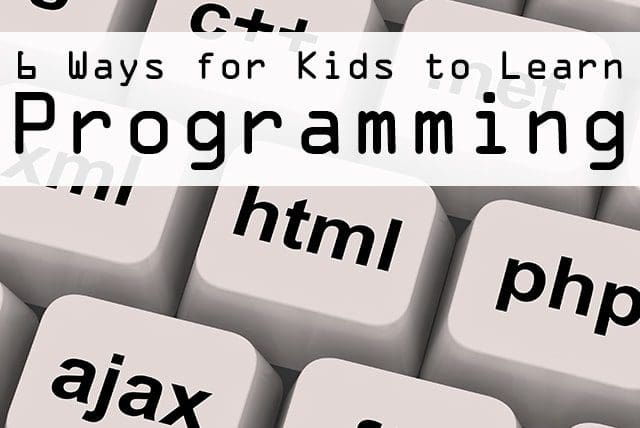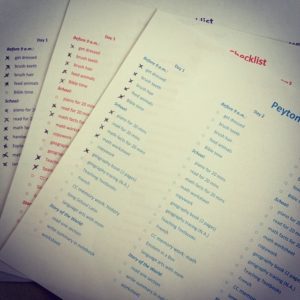The following post is from Lauren Rothlisberger of Get Me Geeky:
I think everybody in this country should learn how to program a computer because it teaches you how to think.
– STEVE JOBS, THE LOST INTERVIEW
Do you think your kids need to learn how to program? A lot of people have never considered this question. When most of us were growing up, this subject wasn’t even considered. Programming was reserved for the super-nerds working on computers the size of our kitchen. Well, times have changed. I do have a rather strong opinion on this topic. Expose is important. I want my kids exposed to sports, from team sports to individual, music, a foreign language, and so much more. I want them exposed to coding.
Now, I have a bit of a reputation for being a little over the top with technology, but I truly believe our kids need to know enough to be dangerous. And I mean that in a good way. Just like some of us pursue a foreign language until we are fluent, and some of us barely make it through our high school senior Spanish verbal presentation (eh hem.. I am not good at rolling my Rrrrs). At least I had the opportunity to try.
Let’s say your high schooler comes up with this killer business plan for a summer job. But he really needs a little web presence to get the ball rolling. Don’t you want him to feel comfortable jumping on and setting up a web page? Of course! This is why it is best to start when they are younger.
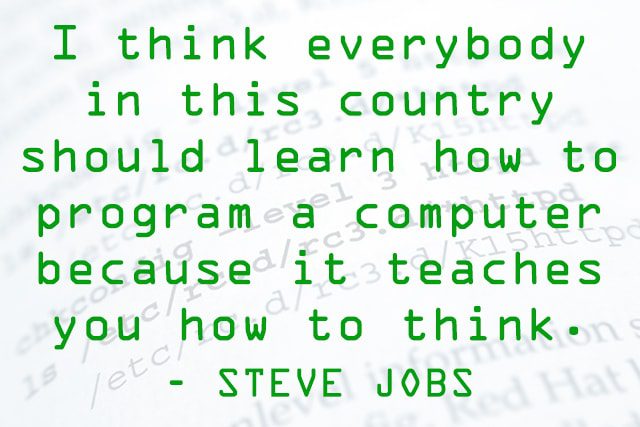
Alright, off my soapbox now. If you are interested in exposing your kids to programming, check out the options below. Programming starts with simple logic. There are lots of websites/apps geared at all different ages and learning types. I was going to break these down by ages, but I don’t think that really makes sense. It just depends on the person and which style speaks best to them. I think for younger kids starting with logic is helpful and there are some great iPad apps for that. HTML and CSS are important building blocks for any website, so that is another area to focus on.
In addition to the list below, be sure to check out code.org, a non-profit working to expose kids to programming.
*Here’s a secret. These sites aren’t just for kids. You can learn from them too!
Table of Contents
Tynker
I love Tynker because it allows kids to create games. It also takes kids through a general process in which they continue to build on their coding skills from 1st grade to 12th. They use drag-and-drop blocks to develop the steps needed to make certain events occur. Those events string together to create a movie or game.
Scratch
Similar to Tynker is MIT’s Scratch.
Hopscotch
Hopscotch is much like Tynker & Scratch, but for the iPad instead. While it is not as advanced as Tynker in the overall process, it walks you through it. It is a great starting point. Oh, and it is free too!
LightBot
LightBot is a fun little app; these kids have no idea they are learning the basics of coding. This game takes them through the steps of cause and effect. Without them even realizing it, they are learning the basics of loops and if/then statements.
KodablePro
KodablePro is like LightBot and is also for the iPad.
Code Academy
Code Academy really is like an online school. You go step by step through the course according to language. You can focus on HTML/CSS, Javascript, Ruby, PHP, or Python. I love the clean layout of this site. It makes it so simple to see where you are and what you need to cover next.
*Also, check out this HTML 101 for Kids class for another option for learning HTML/CSS. This is what Mandi’s kids use!
That is just a sampling of what is out there. New sites/iPad apps are coming out all the time. See which one resonates with your child so it can be a fun and educational experience for them.
Is your child learning to code? Do you think this is important?
| Lauren Rothlisberger blogs and consults over at GetMeGeeky. As a military wife and mom of 4 kids 7 and under, she loves technology, productivity and finding new ways to simplify her life. In addition to several ebooks, she recently started putting together “Watch & Learn”, an online video library with “how to” technology videos. | |