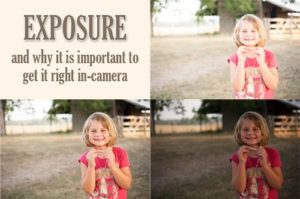The following post is from Lauren Rothlisberger of Get Me Geeky: How to Collect, Collaborate, and Share Photos from an Event
This past weekend we baptized my son Will. We were fortunate enough to have family and lots of friends join us for the event. Like any modern occasion, everyone whipped out their phones, sure to capture the moment from all angles. I love it. How lucky are we to be able to hold onto all these memories so easily!
What stinks, though, is the method by which we collaborate and share our photos. Friends texted over the photos they had, which meant I then had to remember to save them in my camera roll. While this isn’t a huge deal for an event like this, it gets pretty tough when you are talking about big events with lots of people. Weddings, family reunions, and vacations are all at a peak high in the summer. There are so many pictures taken. Let’s look at a way to collaborate and put them all in one location.
*Note: This is not a post on photo storage. That is a whole other nightmare. This purely covers was to dump photos from different people in one location.
Table of Contents
Shared PhotoStream (iPhone Users)
You can create a shared photo stream if you are an iPhone user in iCloud. In this stream, others with iPhones or up-to-date iPhoto software can all drop their photos into the same photo stream. This works well for one event and for an ongoing stream. To read more about this type of sharing, check out my post on the Shared Photo Stream. Of course, the issue with photo streaming is that not everyone at your event uses an iDevice. This may work in small groups but is doubtful in larger ones.
Dropbox
Using Dropbox, you can create a folder, say, “Smith Wedding.” Then you can invite all the friends and family of the wedding to add their best wedding photos to this folder. This definitely one way to get the photos in one location, but it can have a few drawbacks. One, Dropbox does confuse some people (see note below for help on this). Two, depending on your space, you could start running out of room. Three, there isn’t a built-in method to do anything to actually present these photos. That is not a huge deal, as several other programs allow you to access your Dropbox folder.
Note: Be sure to check out EntourageBox if you use Dropbox. They offer a very simple interface making it much easier for a non-Dropbox user to add to your account.
Dropmark
This program might be a bit too professional for the everyday user, but it is too cool not to mention. The collaboration capabilities are pretty impressive. Especially since they go way beyond just photos. At first, it appears that you have to pay to sign up, but there is a basic plan that you can get started with.
DropEvent
I think DropEvent really hits the nail on the head. It is a site dedicated specifically to the purpose of inviting everyone to share their photos in one location. The events are even free. The one catch is the free event only lasts six months. This is no biggie as long as you get all the photos in a permanent location before this point.
Yogile
This has a very simple interface but does have a 1000MB limit. If your event is small, this may not be a big deal, but you might have to upgrade for something like a wedding.
If you are a Flickr or Picasa user, you can also consider using their group’s feature. The drawback to these is the hurdles to getting non-users to share their photos. Neither of these sites makes it simple to just add photos to a group if you don’t have accounts with them.
Use your favorite photos as a keychain craft.
What do you do when you have a big group event? How do you go about sharing photos with each other?
| Lauren Rothlisberger blogs and consults over at Get Me Geeky. As a military wife and mom of three girls, five years old and under, she loves focusing on technology and productivity and finding new ways to simplify her life. She recently started putting together MacMinis, which are easy-to-follow videos for Mac users and also wrote an ebook, Evernote for Moms. | |