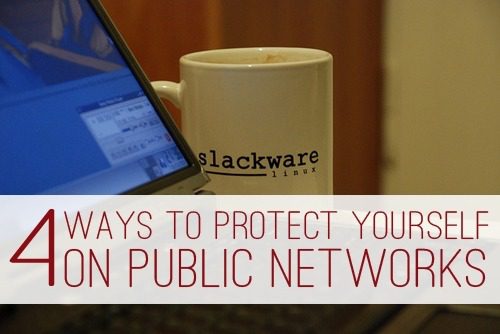The following post is from Michelle of Mommy Misadventures: 4 Ways to Protect Yourself on Public Wireless Networks
It seems like just about everywhere you go these days, from coffee shops, airports, hotels, and restaurants, offer wireless Internet access to their clients. Convenient? Oh yeah! But are they safe to work on? Generally, no. Most public available wireless networks are unsecured and can be a hotbed for hackers who can glean anything from usernames and passwords or even access your computer without your permission. These four tips can help you protect yourself and your computer while working on a public network.
Check the wireless network name.
Always confirm the name of the wireless network you should be connecting to. If you are unsure, check with an employee of the hotel/coffee shop, etc. Would-be hackers can set up wireless networks in public areas with names like “Public WiFi” or “Free WiFi” in an attempt to lure people into connecting to their network; if you connect to these fraudulent networks, you may open yourself to data theft or worse.
Use a virtual private network (VPN).
VPN’s are the best way to help secure your public Internet usage session. Think of a VPN as an express lane over the “highway” of the Internet that only you are allowed on. They work by creating a virtual “tunnel” through the Internet, a two-way encrypted connection that allows a user access to a private network via a public one. Using a VPN helps protect your traffic from would-be-prying eyes.
VPNs are most often used by companies to give their employees access to their private networks via the Internet. Still, many reputable personal VPN services are available, including Strong VPN https://strongvpn.com/ and WiTopia – https://www.witopia.net/. The downside of personal VPN services is that they can be pricey, starting at $50/year, but if you find yourself working via public wireless networks a lot, this may be well worth the investment.
Work securely.
If you transmitting any sensitive information — like logins/passwords, connecting to invoicing applications, etc. — always be sure to connect via a secure connection (https://). HTTPS-Everywhere is an excellent extension available for Firefox and Chrome that forces a secure connection over 1,400 popular websites.
If you have any folders that you may have set to publicly share, disable them while you are working on a public network.
Always enable your firewall when you’re working on a public network. Firewalls are designed to only allow authorized traffic in and out of your computer. For more about configuring and enabling firewalls on your computer, here’s more information on the Microsoft and Apple websites.
Do you use public wireless networks? What types of precautions do you take?
| Michelle Mista is an IT professional, writer, and blogger with a love for all kinds of technology. She writes about tech tips and trends for work-at-home professionals on her portfolio blog and muses about motherhood at Mommy Misadventures. She is on a constant quest to balance life, work, and geekery. | |