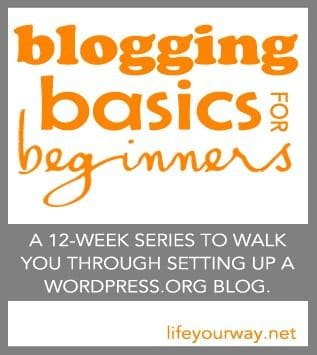Blogging Basics for Beginners: A 12-Week Series to Walk You Through Setting Up a WordPress.org Blog will run every Thursday from August 30th through November 15th. Click here for all of the posts in the series. This week is on common blogging terms.
After our announcement post a couple of weeks ago, we heard from so many of you who were anxiously awaiting the start of this series, so we’re excited to jump in today. We’re going to take this step-by-step, so if you’re already a little bit familiar with blogging, it may seem like we’re going too slow. Still, the goal is to have you up and running — with a good understanding of the various parts of your blog and the tools to keep on learning — by Thanksgiving, even if you’ve never written a single word on the internet before today!
I’m a classical homeschooler, meaning I believe that defining a subject’s ” grammar ” is the first crucial step to learning anything new. With that in mind, let’s go over the most common blogging terms that we’ll likely use throughout this series so that we’re all on the same page:
Blog: A blog is a website with individual, dated entries. Originally referred to as a weblog.
Blog Carnival/ Linky: Blog carnivals are typically hosted by one blogger who invites other bloggers to submit relevant links from their own blogs through a link tool such as Inlinkz or Mr. Linky. The largest ones — like Menu Plan Monday and Nester’s Christmas Tour of Homes — draw thousands of visitors and offer additional traffic and new visitors for bloggers who participate.
Blogging Platform: A blogging platform is software used behind the scenes to create your blog.
- Blogger: Blogger — also known as Blogspot — is free and easy to use, so most beginners use it. However, it lacks some of the sophistication, control, and options other platforms offer, so we recommend skipping right to WordPress.
- Typepad: Typepad fans are loyal, and this platform also offers responsive customer service since it’s a paid service.
- WordPress.com: WordPress.com is the free platform offered by WordPress. Your site is hosted on their server, so there’s nothing to install, which makes it easy to set up. However, you can’t have paid ads on the free platform, and your customization options are somewhat limited. Still, if you want to get started for free, WordPress.com is a great way to start since it’s an easy transition to WordPress.org.
- WordPress.org: Finally, we recommend WordPress.org because it’s free and easy to customize but scalable for blogs of all sizes! However, it requires you to own a domain name and pay a hosting company to host the blog.
Blogosphere: The blogosphere refers to the community of bloggers in general.
Blogroll: A blogroll is a list of links– usually to other bloggers — in the sidebar of a blog, typically to a blogger’s favorite blogs.
Comments: Readers leave comments on individual posts to contribute to the conversation.
Domain Name: The domain name is the base URL for a website. For example, our domain name is lifeyourway.net or yourway.net, both of which take you to the homepage of the site.
Feed Reader: A feed reader (such as Google Reader) allows you to subscribe to various blogs to read all their posts in one place.
Hosting Company: A hosting company, or host, is the service that allows you to make your blog accessible on the internet. Your site “lives” on a server maintained by the host and published to the internet by that service.
Mommy Blogger: Sometimes considered a derogatory term, mommy bloggers are bloggers who typically blog about their home and family in a memoir-type format.
Niche: Your niche is the topic area on which you focus on your blog. (See: Choosing between a memoir versus niche blog.)
Pageviews: Pageviews refer to the number of times the individual pages and posts are viewed on your site. This is tracked through a site tracker such as Google Analytics.
Pingback / Trackback: An alert system that shows you when other blogs have linked to your posts. While it can be helpful to see pingbacks, spam sites often use pingbacks to spread irrelevant links.
Post: A post is an individual entry on your blog.
Professional Blogger: Used somewhat subjectively, a professional blogger typically refers to someone who earns an income on their blog. Sometimes it’s reserved for those bloggers who earn a full-time income.
RSS Feed: The RSS — or real simple syndication — feed on a blog allows readers to subscribe to the blog in a feed reader or by email to receive updates when new posts are posted.
Search Engine Optimization: Search engine optimization (or SEO) is the practice of looking for ways to increase your site’s ranking in Google and other search tools so that people who search relevant terms are more likely to discover your site.
Spam: Comment spam refers to random, irrelevant, and/or fake comments posted to blogs to artificially increase a site’s ranking or traffic.
Subscribers: Subscribers are blog visitors who sign up to receive updates from a blog via email or feed reader each time a new post is posted or on a set schedule, such as weekly or monthly.
Theme: A theme is used to customize the elements of a blog — such as the header at the top, the sidebar, the font size, style, etc. — through a series of prompts rather than having to create all of the code manually.
URL / Permalink: The URL is the “address” of anything on the internet. It typically includes HTTPS:// or HTTPS:// at the beginning. A permalink refers to the URL of an individual blog post or page after it is no longer on a blog’s homepage.
Vlog: Shorthand for a video blog, which features the blogger talking or demonstrating an activity rather than — or in addition to — providing written instructions or commentary.
What’s missing from my list? What other blogging terms should we define?