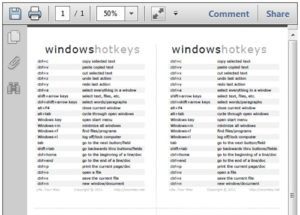I like to think of myself as a person who keeps a clean house, but a few of my possessions would likely tell a very different story. My phone screen is currently covered with smudges and grime, my computer keyboard has unidentified splotches of funk on it, and the TV screen is even punctuated with tiny kitty pawprints. Even though my countertops are squeaky-clean and the floor is spotless, the electronics in my house are filthy and need cleaning.
Frankly, it can be easier to feign ignorance than to figure out how to clean them properly. Still, while it might seem preferable to let electronics remain dirty rather than risk ruining them through improper cleaning, nothing could be further from the truth.
Electronic devices—from DVD players and computers to iPhones and televisions—need just as much cleaning and care as (if not more than) ordinary objects do. Besides causing germs and bacteria to accumulate, even the smallest amount of dust or debris can affect the functioning of tiny moving parts and electrical components, so a few minutes spent on preventive maintenance will, in the end, save money on repair and replacement.
Table of Contents
Decimate Dust
Those harmless-looking particles of grit floating through the air are by far the biggest enemy of electronics. When dust builds up around vents, in tiny crevices, inside disk drives, and in USB hubs, it can jam up small moving parts and damage sensitive electric connections.
One of the biggest causes of hard-drive failure is overheating caused when dust builds up on the CPU fan. You can easily remedy the problem with regular cleaning, but dust can also cause problems for televisions, DVD players, stereos, and even refrigerators.
You should give any stationary electronic device frequent dusting. A canister of compressed air is usually enough to clean out small areas, such as CD or DVD drives, or the vents on televisions and stereos. Another easy way to rid devices of debris is to use a vacuum’s hose attachment or crevice tool to suck it up. A quick swipe with an electrostatic cloth should also get rid of most of the offending particles.
If dust has built up in a printer, use a soft cloth to wipe out as much of the inside as you can after you’ve removed the majority with a vacuum’s crevice tool. Don’t touch the print heads, but you may need to remove the ink cartridges and wipe them down as carefully as possible.
Desktop computer towers that sit near the floor may require a little extra care. Use a small screwdriver to loosen the screws that hold the side panel in place. Once you’ve carefully removed it, use compressed air or a vacuum (held a few inches away from components) to gently remove clumps of dust. Don’t touch anything inside the tower with your fingers. While you have the vacuum out, it’s a good idea to make a pass in front of electrical outlets, which gather dust as well.
Cut Through the Crap
A vacuum won’t help, though, when it comes to deposits of oily grime and gunk. Suppose an item is soiled with dirt, oil, fingerprints, or other unidentified substances. In that case, you’ll need to use a cleaning solvent but use it carefully since most cleaning chemicals can damage electronics.
Water is usually the most harmless substance to use. Still, many experts acknowledge that a small amount of isopropyl rubbing alcohol or an ammonia-free glass cleaner can also work for tougher stains.
Rubbing alcohol can also remove fingerprints from iPhone or iPod screens, remove grime from computer keyboards, and get rid of residue from stickers or packaging, but be sure that it stays on the device’s outside case. Don’t let it seep into the working components inside since excess liquid absorbed into the inner workings can spell disaster.
Gone are the days when television screens were made of glass, and we could just clean them with a few sprays of Windex. Most electronics stores carry special substances for cleaning television screens, and what you use depends on your screen type.
Check your owners’ manual before using any kind of liquid or chemical cleanser on a new-model television; plasma, LCD, and projection televisions all have different needs. In general, it’s okay to use water or diluted isopropyl alcohol on LCD screens, but plasma and rear-projection televisions should be left dry or cleaned with special kits.
Tools of the Trade
Electronics are far too sensitive for ordinary cleaning cloths. Instead of using paper towels, which are abrasive, or cotton balls, which aren’t absorbent enough, keep the following supplies on hand: cotton swabs, cosmetic sponges, and a non-abrasive microfiber cloth.
Cotton swabs dipped in water or rubbing alcohol can clean in between keys on a computer keyboard or in the small grooves of other appliances. Makeup sponges, which are soft yet absorbent, can clean bigger stains without letting the item gets soaked in cleaning fluid, and a microfiber cloth can help with day-to-day maintenance, like dusting and polishing. It won’t scratch sensitive screens or veneers.
Handy Hints
When using any kind of cleaning solution, never spray it directly onto the item. Put the solution on a cleaning cloth first to minimize the risk of liquid damage.
Always disconnect an item from its power source before cleaning it, and dry it thoroughly before turning it on again.
When dealing with liquid damage or extensive soiling, don’t attempt home repair; take the item directly to a repair shop.
For items that are valuable or under warranty, check your owner’s manual before attempting at-home cleanings. The use of some solvents or cleaning aids could void your warranty.
Cleaning electronics requires a light touch, but it’s not impossible, and the benefits far outweigh the risks. When treated with the right techniques and supplies, the electronics you’ve invested so much money in can look better and perform better for years to come.
As for me, I no longer have an excuse not to get the gunk off my iPhone, but I think I’ll leave the pawprints alone.
Degunking Gadgets: The Proper Way to Clean Electronics was provided by DivineCaroline.com.