Malware is another name for malicious software, which includes spyware, ransomware, and viruses. It can cause a lot of problems for individuals because it can do anything from corrupting files you have stored on your computer to spying on every move you make on your computer, giving cyber attackers the chance to obtain your personal information. Cyber attackers have gotten so good at what they do. It can often be hard to spot something that could potentially be harmful. Browsing the Internet can often be dangerous at times, but it helps to know what to look for in order to keep yourself safe from malware.
Table of Contents
Use Strong Passwords

Most people know the importance of having strong passwords, but it’s common for many individuals to choose a password that’s easy for them to remember. If you have passwords that are easy for a cyberattacker to guess, you’re putting your files and personal information, such as your free checking account, at risk. The best passwords are those that are long and complex and are not ones that can be easily guessed. The key to creating the strongest password is to use at least ten characters. Use a combination of uppercase and lowercase letters, numbers, and special characters such as question marks and commas. It’s also never a good idea to write these passwords down because that makes it easier for someone to steal that information.
Increase Your Security
One of the best things you can do to lessen your risk of malware is to increase your safety. You can do this in a variety of ways. The most common method is to make sure you have a good antivirus program on your computer. There are many free ones available you can choose from if you want to save money. You just have to read reviews and make sure it offers optimal protection. Another way to increase your computer security is to enable and configure a firewall. Many computers have built-in firewalls, but you want to double-check that it’s enabled. A firewall can block Trojan horses, stop key loggers and hackers, and it monitors all traffic, so it’s definitely a good thing to have.
Learn How to Spot Unsafe Emails
Phishing emails are created to try and steal personal information, anything from social security numbers to bank account information. Some of the worst things that can happen with phishing emails are unauthorized purchases, identity theft, and money being stolen. A phishing email is one that looks legitimate but asks you to click on a link that takes you to a website asking for personal information. Other than asking for personal information, phishing emails will often come from emails that do not look genuine, and that takes you to a website that looks different from the actual website of the company they’re claiming to be. Another thing to look for with these emails is that the context is poorly written. You’ll likely notice some spelling and grammatical errors. When in doubt, contact the company directly using their official contact information.
Keep Your System Up to Date
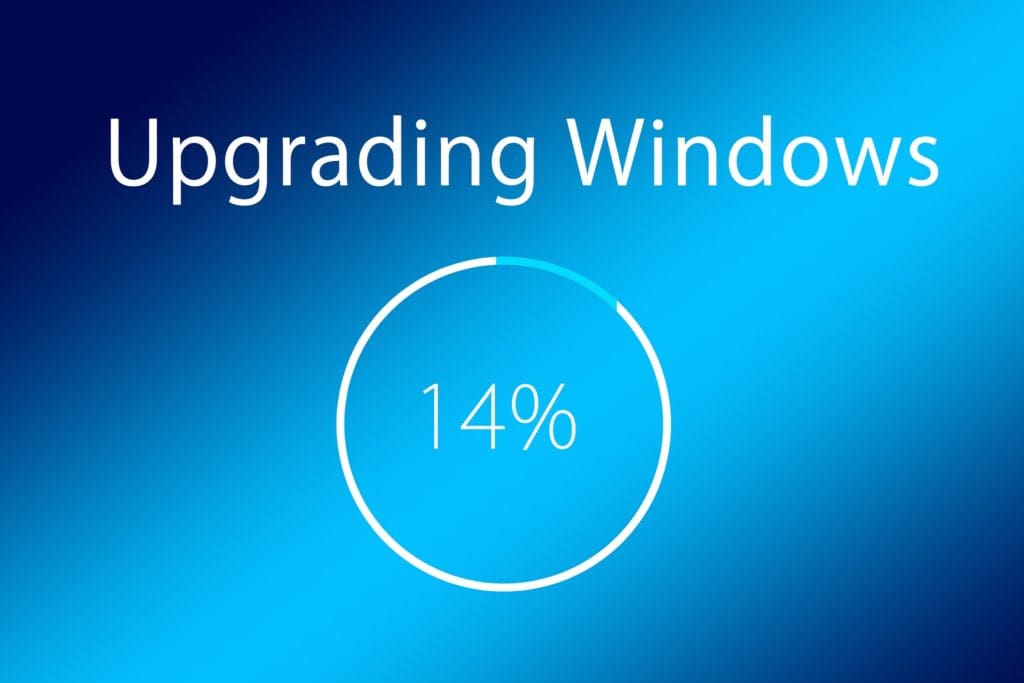
You should never ignore the software updates your computer offers. This is because software developers are constantly working hard to make sure your computer is safe. System updates can help patch up any holes in security, which is what hackers look for the most. Hackers often work by finding weak spots in computer security and then writing codes designed to attack those soft spots. Keeping your antivirus up-to-date is also just as important, and both should not be ignored.
Computer security is a big deal because most people have a lot of personal information on their devices. Hackers are constantly working to find ways to access this information and gain control. It’s crucial to do all you can to prevent malware attacks.
Featured Image by Gerd Altmann from Pixabay




