Before the pandemic, 20% of all cyberattacks used new and previously unseen attack methods, but after the COVID-19 outbreak, that number jumped to 35%. With more companies switching to remote work, hackers are developing new malware that can attack systems more efficiently and ultimately even bring down whole enterprises. Also, numerous lockdowns and isolations encouraged people to use technology and the internet to stay connected and informed, which led to more exposure to cybersecurity threats.
If you’re concerned about your online security, here is a list of the most common cyberattacks and advice on which apps to use to protect your devices better.
Table of Contents
Most Common Cybersecurity Threats
Phishing
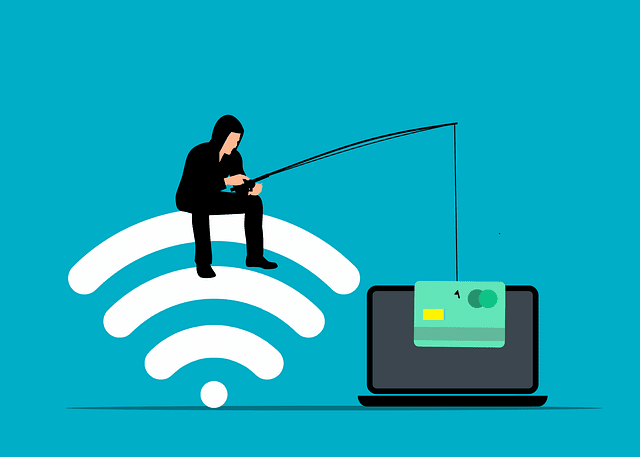
Phishing attacks are designed to steal your sensitive data in plain sight. Attackers use emails, direct messages, and social media to send fraudulent messages that, in most cases, look credible and as coming from reliable sources. These emails and messages often include a link or a malicious file that can wreak havoc across your devices. Phishing attacks are most commonly used to steal sensitive data like passwords and credit card information or infect a victim’s device with malware.
Man-in-the-middle attacks
Man-in-the-middle attacks happen when a malicious third party intercepts the conversation between two parties to eavesdrop and steal valuable data or impersonate one of the participants to collect additional information. Even though these attacks most commonly target individuals, there are ways they can harm businesses and organizations as well. For instance, hackers can easily access a company’s network through a software-as-a-service or SaaS applications and software like Google Docs, Dropbox, or Zoom. Man-in-the-middle attacks are tough to detect, and it can take months before you suspect someone stole your data.
Ransomware
Ransomware is a type of malware that denies legitimate users access to their data and threatens them with extortion, selling, deleting, or making their sensitive data public. Once the virus infects the device, in most cases, it automatically blocks access to the hard drive and encrypts all the files. Hackers usually request payments in cryptocurrencies since they’re untraceable, making them harder to find and prosecute.
The Best Apps to Keep Your Devices Secure
Password manager and generator
According to statistics, 53% of people rely on memory as the only method of managing their passwords, and 57% of people who fell victim to phishing attacks haven’t changed their credentials afterward. If you’re a part of these statistics, changing how you store and manage your passwords should be at the top of your priority list. An excellent first step in creating a reliable protection system is finding a good password manager. Password managers encrypt your credentials and keep them protected from anyone who tries to get into your accounts. Most password managers include a password generator as well, meaning you won’t have to think about creating long and unique passwords for every single account you have. Password generators can create an infinite number of highly secure passwords that are almost impossible to crack. Also, you won’t have to worry about memorizing them and using other risky methods of storing your credentials.
VPN
A VPN app is one of the best ways to protect your network and online activities. It directs your connection through a virtual encrypted tunnel and grants you a virtual IP address that’ll keep you under the radar. Most VPN services nowadays have apps compatible with various devices, but it’s essential to use a VPN app on your mobile devices. You should always avoid connecting to unprotected public networks, but if you have to use public WiFi, make sure to use a VPN because you can never know who set up the network you’re connecting to and who’s controlling it. For instance, the ExpressVPN app has an intuitive interface, and it’s an excellent choice for VPN newbies since the app has the Smart location option and automatically chooses the server location to give you the optimal user experience.
An encrypted messaging app
Encryption was once reserved only for protecting highly sensitive military information, but nowadays, it’s implemented in almost every data transfer process we can imagine. Alongside protecting our financial transactions and stored data, it’s becoming an increasingly frequent method of protecting our private chats. Encrypted messaging apps like Signal or Telegram use end-to-end encryption to protect and keep the conversations private between involved parties and entirely useless for anyone who tries to get unauthorized access. Alongside texts and voice messages, any other type of data like images and videos will be encrypted and safe from prying eyes.
Unfortunately, there isn’t a one-size-fits-all solution for cybersecurity issues. If you want to build a cybersecurity strategy that works, you have to start by assessing your habits and needs. For instance, an avid gamer will probably face different security challenges than educators teaching online classes. Therefore, start with determining the risks you may meet, and implement tools and apps to protect you. Also, remember that cyberattacks are advancing more rapidly, and you have to stay on track with them and adjust your security game accordingly.
Featured Photo by Sora Shimazaki from Pexels




