Have you been using the same old smartphone for as long as you can remember? Is your smartphone’s screen cracked or broken? Does your current phone feel slow and out-dated? Don’t think your iPhone will make it over the holidays?
If you answered yes to any of those questions, it sounds like you should ask for a new iPhone over the holidays. This past fall, Apple released the iPhone 12 and a handful of award-winning variations, including:
- iPhone 12 mini
- iPhone 12 Pro
- iPhone 12 Pro Max
These innovative smartphones offer a wide array of incredible features and functions, ranging from a night-mode camera to a crisp OLED display.
If you’re lucky enough to get your hands on one of these beauties, then you’ll most likely want to keep it in good shape for as long as possible. This may be a bit of a challenge, especially if you’re prone to dropping or damaging your devices.
Thankfully, there are several things that you can do to ensure that your new iPhone lasts for several years. To learn more, be sure to continue reading.
Download Mobile Antivirus Software

Now that you’ve protected the exterior of your new device, it’s time to focus on the software.
You may have heard the myth that Apple products (mainly iPhones) are resistant to viruses and several other cyber threats. Although this would be ideal for Apple users, it’s unfortunately not true.
All smartphones, including iPhones, can get infected by various types of malicious software (malware) that can hinder the device’s performance and potentially compromise your data. Some examples of mobile malware include:
- Phishing scams
- Adware
- Spyware
- Keyloggers
You have a greater chance of getting infected by malware if you download large amounts of content from unverified sources or decide to jailbreak your iPhone.
Suppose you want to protect your brand-new gift from the cyberthreats listed above and ensure your data is safe. In that case, you should consider downloading premium mobile antivirus software from a reliable cybersecurity company.
These mobile antivirus programs can proactively protect your device from known and potential cyber-attackers at the click of a button. High-end mobile antivirus programs can also block out spam calls and texts from suspicious users.
Treat Your Battery with Respect
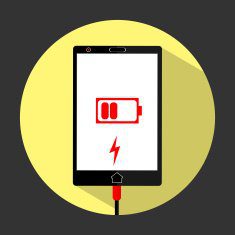
After owning an iPhone for a year or two, most users realize that the battery no longer lasts as long as it used to. Your device’s battery life may be shrinking for a handful of reasons:
- Over-charging your device (try not to surpass 80 percent)
- Not using “Low Power Mode” regularly
- Keeping your device on while charging
- Using third-party chargers
Avoid Using Physical Buttons
A home or volume button can only take so many clicks before it gets jammed or stuck even though this may not sound like the end of the world, having a jammed button can negatively influence your user experience.
To avoid this, you should try not to overuse or play with your phone’s physical buttons.
If you have a strong feeling that there’s an iPhone 12 waiting for you under the Christmas tree. If you receive an iPhone over the holidays, then you should make use of the tips above. Doing this will help you keep your new device in beautiful condition for years.
Featured Photo by Brigitte Tohm from Pexels




