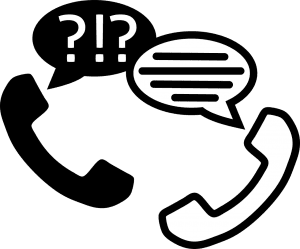Buying a new iPhone is hassle-free most of the time. Go to the Apple Store or a trusted gadget store and buy a brand-new iPhone that comes with a warranty. On the other hand, if you will buy a used iPhone or a refurbished iPhone, you have to check through all aspects to make sure that you are getting something worth your money.
Every day hundreds of people save money by buying a used iPhone. Although buying a used iPhone can be a good deal, you should be aware of what you are doing before buying a refurbished iPhone. When you buy from https://www.ozmobiles.com.au, you may like to buy a used iPhone. You are sure to get yourself a good deal without having to buy a brand new one; however, there may be some drawbacks.
Table of Contents
Here’s what to check before buying a used iPhone to avoid making a purchase that you’ll regret:
Original Receipt
To ensure that you are purchasing an original device, ask the seller to provide proof of purchase. It should be available whether the seller is an individual or if you are purchasing from a third-party website. Apple also offers electronic receipts, so this will also be sufficient. If you want to resell the iPhone or extend the warranty, it is important to have a valid receipt.
Verify ESN, IMEI, Or MEID Number
Each cell phone on the planet has a unique number, which is used to identify the device. It also helps in locking the stolen device when needed. GSM carriers use the IMEI number, and CDMA service providers use the MEID number to identify the device.
There is a possibility that the used iPhone 6 or any other iPhone that you are going to buy has gone out of the carrier due to non-payment or theft. To avoid any such problems, you should make sure to check the IMEI or MEID embedded in the OS behind your iPhone. IMEI.info is a good source to check the mobile device network, country, warranty, system version, and other specifications.
Camera, Microphone, And Speaker-Test

Broken cameras or speakers are a good indicator of a water-damaged iPhone. To check the phone’s health when purchasing online or in-person:
- Ask the online seller to keep the iPhone at maximum volume.
- Have the seller put the iPhone on vibrate to determine that the vibrate function works.
- Ask the seller to take their photo with the device and show you the photo later.
- Check if the image looks clear to make sure the iPhone camera is still working.
Make Sure the Battery is Reliable
Check the battery health before purchasing a used phone. The battery on an older phone may no longer work effectively. As with other portable devices, the only way to make sure the battery still works is to try and charge it and use it, but as with Apple products, the Settings app includes a way to assess battery health. The closer it is to 100%, the better it will be, and if it is currently below 60%, then the phone may not have a good value.
Check All Ports and Buttons
Don’t forget to check the device in its entirety. This includes checking the functionality of all ports and buttons. Because let’s be honest: Without the ability to charge your iPhone through the Lightning port, the device is as good as a brick. Be sure to use the MFi-certified Apple charger to test the phone’s charging capabilities.
Consider Features and Price
Ensure you are aware of the features you are considering that the model lacks and that you are fine without them.
Buying a new iPhone can be a significant financial investment. On the other hand, iPhones last longer than many other phone brands, so you get more money. Used iPhones will still make you look brand new due to their durability. Also, there are some great discounts on used iPhones.
The Take-Away
Purchasing a new iPhone can be a huge financial burden. However, iPhones last longer than many other phone brands, so they often give you value for your money. Because they endure, used iPhones can still make you feel very new. Also, you can find some great deals on used iPhones. There are always shady characters out there, so if you’re buying a pre-owned iPhone, just make sure you’re getting what you’re paying for.
Featured Image by Miku Aalto from Pixabay