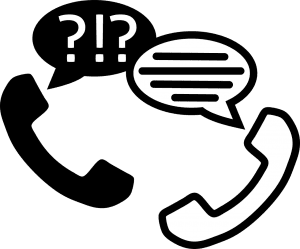Cross-browser testing is a non-functional software testing that checks online applications for compatibility across several browsers and devices. It also provides an objective, unbiased picture of the web application’s current state, allowing businesses to appreciate and comprehend the risks associated with deploying it or developing new features.
Test procedures include executing a web application to identify errors in various browsers and devices and ensure that the website is suitable for all of them. In other words, cross-browser testing confirms that a web application performs consistently across different web browsers.
So, if ever you’ve come across a website that doesn’t display correctly on one browser but works fine on a different browser is because browsers interpret data differently. What Chrome interprets is different from Firefox.
Therefore, it is crucial to check its browser compatibility while designing any website or application as they need to work consistently across various browsers and apps to be effective.
Table of Contents
Why is Cross-Browser Testing Performed?
Cross-browser testing is necessary and very important for any consumer-facing application’s efficient and smooth working. If you want your website to get used by the end-user across various platforms, then there must be proper browser compatibility testing performed.
You can perform cross-browser testing to :
- Know what is wrong with the website and then fix the bugs.
- Enhance the efficiency to be productive for both the business and the user.
- Have a thorough knowledge of all the errors in the application.
- Know the rendition of the website on various browsers.
- Finally, know about its working and functionality.
Who Performs Cross-Browser Testing?
In deciding how to do the testing, the client, business analysis, and marketing teams play a crucial part. Additionally, businesses gather traffic or usage statistics to determine the most commonly used browsers, environments, and devices. They have a detailed analysis on which path to follow, and there are teams assigned to the specific testing.
The entire project team should be involved in this attempt regarding time, money, and infrastructure. These teams can be from various departments, like the QA team or other teams who have a keen interest in this project. But no matter who performs the testing, the results are all interpreted, and the design and development teams make the relevant adjustments.
How is Cross Browser Testing Performed?
There are two ways to perform cross-browser testing: manual and automated methods.
Manual Method
In this situation, a company determines which browsers the app must support. The testers then re-run the same test cases in multiple browsers, observing the application’s behavior and reporting any errors found.
Since several browsers don’t get covered in this form of testing, the application may not get tested on significant browser versions. Furthermore, manually executing a cross-browser check is both costly and time-consuming.
Automated Method
Cross-browser testing entails repeating the same set of test cases across numerous browsers. This type of repetitive work lends itself well to automation. As a result, adopting tools to conduct this testing is more cost-effective. As a result, many tools are available on the market to help with this.
When to Perform Cross Browser Testing?
The timing of your Cross-Browser test is entirely dependent on your testing approach and timeframe.
But the test can be performed in three stages:
When the first page is ready:
Examine the page in various browsers. When the next page is ready, try it in multiple browsers. This will raise the work, but it will aid in the correction of mistakes as early in the life cycle as possible. As a result, correcting errors is far more cost-effective in this instance.
When application development is complete:
This will test the entire application on several browsers. Fixing the errors will not be as cost-effective as in the previous case, but it will still assist in the correction of errors before the application’s release to users.
When the application is released:
This is the worst time to test your application’s cross-browser compatibility. However, doing so is preferable to avoid causing the end-users a negative experience. You can perform this testing after the application is released for end-users, and bugs can be rectified as part of the application’s change requests.
This testing is quite expensive, and many deployments are required depending on the issue solutions. Only members of the testing team who are familiar with the tools can do thorough cross-browser testing. Business users and even developers can do high-level checks or verify specific browsers.
What to Test?
If your program runs smoothly in one browser, it doesn’t necessarily mean it will run smoothly in others. As a result, this testing assists you in ensuring that an application functions smoothly across a variety of browsers.
This testing is required to determine what fails in a particular browser and fix the website accordingly. If a browser isn’t supported, users will get notified as soon as possible.
These are the few things that you should test minutely:
- Base Functionality
- Graphical User Interface
- Response
- Performance
Tips on Performing Cross Browser Testing
To get the best cross-browser testing, follow these tricks:
Target Browser
The first and most important thing to do before beginning web application testing is to find browsers to test your web application. Each browser has multiple versions, and some, such as Chrome and Firefox, update at least once a month.
Although most IT businesses support modern browser versions, we cannot ignore the user base that uses older versions of Internet Explorer. This will limit us to testing a few different browser versions.
Make a List of Target Browsers
Monitoring each user’s browser usage is the most efficient and essential factor for obtaining your firm’s most satisfactory cross-browser testing experience. One can generate reports for user browser and device usage and prioritize them based on the size of the user base. Before you start cross-browser testing your web app, make a list of browser-OS configurations with different parameters like use percent, priority, availability, and so on.
Regard the Mobile User Interface First

In the previous 20 years, mobile usage has increased exponentially. From 318 million in 1998 to 7740 million in 2018, it has increased significantly. Mobile users have mostly conquered the internet. As a result, every mobile-first IT company pays close attention to the mobile user experience across various mobile devices.
Cross-device testing is always a top focus for them. New mobile devices with different screen sizes and viewports are released every day, making it challenging to keep up with them and set up in-house infrastructure for testing.
Many companies recognize these issues and offer a cloud-based online platform where you can quickly launch a mobile device with the desired configuration and test your website and web application. You can also use Google Chrome to perform this task.
Wrapping up
Cross-browser and cross-platform compatibility testing of websites are critical aspects in ensuring a positive user experience. User experience makes online businesses fly in this era of cutting-edge technologies.
Being the most powerful cross-browser testing cloud, Lambdatest provides automated and live interactive testing on both desktop and mobile browsers with geolocation testing, locally hosted web testing, and integrated debugging.
Signup for free to get started with cross-browser testing now!
Featured Images by Pixy, Pixabay