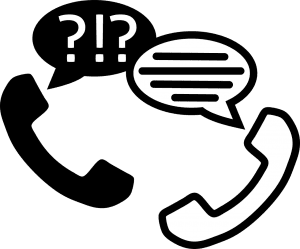Nowadays, you can easily watch your favorite video games online, thanks to technological advances. Most gamers are now streaming games on Twitch, which enables users to enjoy or share game videos with friends. If you’re new on Twitch, you must learn new skills to level up your game, which will make it easy to attract more viewers. How can you start streaming on Twitch? Here are helpful tips to help you out.
Table of Contents
1. Create a twitch account
You need a Twitch account to start streaming. The process includes three steps, but it is effortless.
Understand the community guidelines– First of all, go through the community guidelines and cover all the legal aspects included in the legal section on the Twitch website. Do this before setting up your twitch account, and keep checking the page in case of updates.
Sign up– Click the signup button on your computer and fill the form. If using a mobile device, you’ll have to download the Twitch app. Sign up using your mobile phone number then add your email address later on.
Enable two-factor authentication– Although you can still broadcast without enabling 2FA, you need to enable 2FA on your mobile device. To do this, log in to your twitch account, go to the security settings, and click on the enable 2FA option.
2. Choose a name
Your channel branding is very critical when we talk of matters streaming on Twitch. Be smart and take time to figure out something easy to pronounce and recall. Moreover, think of the type of streamer that you are. Are you the type that loves to play a variety of games? Do you only play one game but are consistent? Do you also stream art music? You have many options, but choose one that fits what you love doing.
3. Game selection- Pick the game to stream
There are many games that you can stream online. But, some are saturated, and you should pick your games wisely. Although it’s easy to stream the games that you love, don’t compete with pro streamers. It may not be easy to gain followers while doing this.
4. Set a schedule and chat rules
With a set schedule, your viewers will know the time that you usually go live. Be consistent and stick to your plan. Moreover, set some chat rules and don’t shy away from enforcing them. Have an ideal environment that you wish to cultivate and drop views that don’t abide by the set rules. It’s better to retain a few followers and a positive vibe. And this will make it easy to keep new viewers.
5. Draw the attention of new viewers
You’re likely to get many new viewers every day, and you have very little time to draw their attention. If you get new viewers and fail to speak to them, the chances are that they’ll leave sooner than you think. Find a way of welcoming new viewers, like using custom twitch graphics and emojis from GamingVisuals, but don’t get too engrossed with the numbers. Focus on the followers that you already have; try to gain more viewers as you progress.
6. Use multiple platforms
There are many people out there who don’t follow you on Twitch. Showcase our skills on other platforms like Twitter, Instagram, and Youtube. Add some content like a funny video or image when notifying views that you’re going live, and this will give your post a personal touch.
Conclusion
Streaming on Twitch isn’t as hard as many people believe. You only need to follow the above simple steps and go live. Getting followers may not be simple, so try as much as possible to retain those you already have. Also, devise new ways of enticing more viewers, the more followers you have, the more you’re likely to earn.
Author Bio:
Rachel Merashi has been working with many clients for over six years now. She offers well-written articles for different businesses that want to see their website on the SERP. Her educational background in communications has given her a base from which to write articles in different niches. She especially enjoys writing blog content for businesses like “level up your game,” etc.
Featured Photo by Caspar Camille Rubin on Unsplash